
Posibilita enlace entre dataloggers, PCs, y sensores






Resumen
El MD485 es un interface RS-485 inteligente que permite a un PC direccionar y comunicar con uno o más dataloggers a una distancia de hasta 1219 m. Este interface también soporta comunicaciones datalogger-a-datalogger, callback de un datalogger remoto, comunicaciones PC-a-impresora y de cámara digital-a-datalogger.
Leer másVentajas y características
- Compatible con la mayoría de dataloggers Campbell Scientific
- Puede usarse conjuntamente con modem telefónico, enlace Ethernet, o radio spread spectrum radio, para ampliar la distancia entre el datalogger y PC
- Aumenta la distancia permitida entre una cámara digital CC5MPX y un datalogger
- Extiende la distancia entre interfaces AVW200 en situaciones donde las comunicaciones inalámbricas no son viables
- Búfer interno que asegura que los datos no se pierden durante la transmisión y permite a cada lado funcionar a diferentes velocidades en baudios
- Incluye tubos de gas en los puertos RS-485 y un terminal de tierra para mejor protección contra sobretensiones
- Comunica a velocidades de hasta 115.2 kbps
Imágenes







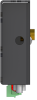

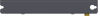
Ficheros CAD:
Descripción detallada
El MD458 incluye tres puertos (RS-232, CS I/O, RS-485) para conexión a PC, datalogger, u a otro MD485. Se pueden utilizar a la vez dos puertos cualquiera.
El MD485 se puede configurar en modo transparente, modo emulación MD9, y PakBus® networking. El modo PakBus networking requiere que los dataloggers sean compatibles con el protocolo PakBus. Se utiliza el software PC400 o LoggerNet para iniciar y controlar el enlace de comunicaciones.
Equipamiento necesario
El MD485 se entrega con un cable RS-232 y el cable SC12 para conectarlo al PC o al datalogger. Las redes punto a punto, y punto a multipunto requieren lo siguiente:
- PC con software PC400 o LoggerNet
- En el ordenador, conectar un MD485 con el cable #10873.
- En cada datalogger, conectar un MD485 en su puerto CS I/O (no compatible con CR200X) o en el puerto RS-232 (no compatible con dataloggers CR510 o CR10X). El cable serie SC12 conecta el MD485 al puerto CS I/O. El cable null modem #18663 9-pin macho a 9-pin macho conecta el MD485 al puerto RS-232.
- El cable de dos pares trenzados CABLE2TP-L 22-AWG conecta un MD485 a otro MD485. Tener en cuenta que en comunicaciones a máxima distancia y alta velocidad, se recomienda el uso de cable con aislamiento de polietileno.
- Dataloggers CR200(X)-series, CR510, CR800, CR850, CR10X, CR1000, o CR3000.
- Fuente alimentación (ver debajo)
- Armario intemperie. Se debe utilizar si los equipos no están ubicados en un lugar protegido de la intemperie.
Alimentación eléctrica del MD485
En la parte del ordenador se suele utilizar 220Vac; se requiere adaptador de corriente #15966. En la parte del datalogger, el MD485 se alimenta del datalogger por el puerto CS I/O. Si el MD485 se conecta al puerto RS-232 en lugar de al puerto CS I/O port, o si el datalogger fué adquirido antes de 12/97, es necesario el cable de corriente #14291. Las redes modem-a-MD485 y radiomodem-a-MD485 también requieren fuente de alimentación con puerto null modem. Para ello se puede utilizar el adaptador A100 junto con la fuente de alimentación PS100 o PS200. La fuente PS100 se puede recargar desde los 220Vac o mediante una placa solar.
Preguntas frecuentes
Número de FAQs relacionadas con MD485: 13
Expandir todoDesplegar todo
-
No. The MD485 is configured to be a serial converter between two of the interfaces. The MD485 serves to convert CS I/O to RS-485, RS-232 to RS-485, or CS I/O to RS-232.
-
No. Isolation circuitry is not always needed, and it presents a significant increase in power consumption for battery-operated stations. For situations where external isolation modules are required, external isolation modules can be added between stations.
-
RS-485 networks should follow a bus topology whenever possible (devices daisy-chained in a linear fashion). The total amount of cable used in a single network should not exceed 1,200 m. An RS-485 repeater or a data logger with multiple MD485 devices can be used to extend the length of a network or to create more complex network topologies.
-
256 MD485 devices can exist on a single bus. The MD485 presents ⅛ of a unit load (electrical impedance load) to the network. An RS-485 network should not exceed 32 unit loads: 256 ∙ ⅛ = 32.
-
Typically, only one MD485 is connected to a datalogger. Sometimes two are connected to create different network segments. Technically, however, one MD485 can be connected to each datalogger serial port, and up to five MD485 devices can be connected to a single datalogger CS I/O port.
-
No. The device can also be connected directly to other devices such as a computer, radio, cellular modem, serial server, or other vendor RTU. When it is not connected to a datalogger, the MD485 is most commonly used to create a multidrop network behind another communications peripheral or off a computer’s serial port.
-
No. The RS-485 data transceivers used in the MD485 feature fail-safe circuitry, which guarantees a logic-high receiver output when the receiver inputs are open or shorted. Because of this, biasing resistors are not needed. The transceivers also feature reduced slew-rate drivers that minimize electromagnetic interference (EMI) and reduce reflections. Because of this, termination resistors do not need to be used for most applications.
-
Transparent Communications should be used for all non-PakBus communications. It passes data from one interface to another without regard to the underlying protocol.
PakBus Networking implements a collision avoidance technique based on knowledge of the PakBus protocol. This mode should be used for PakBus communications.
-
The MD485 provides enhanced performance when using PakBus communications. Additionally, the MD485 consumes very little power when idle, making it ideal for remote battery-powered installations. The MD485 also provides excellent surge/ESD (electrostatic discharge) protection and an integrated CS I/O port for plug-and-play operation with Campbell Scientific dataloggers.
-
Absolutely. The RS-485 interface of the MD485 meets the EIA/TIA-485 standards for half-duplex communications. Campbell Scientific customers have used the MD485 in conjunction with many other off-the-shelf RS-485 interfaces.
Compatibilidad
Nota: lo siguiente muestra información de compatibilidad notable. No es una lista de todos los productos compatibles.
Dataloggers
| Producto | Compatible | Nota |
|---|---|---|
| 21X (retired) | ||
| CR10 (retired) | ||
| CR1000 (retired) | ||
| CR10X (retired) | ||
| CR200X (retired) | ||
| CR216X (retired) | ||
| CR23X (retired) | ||
| CR300 (retired) | Use a 18663 null modem cable. | |
| CR3000 (retired) | ||
| CR350 | Use a 18663 null modem cable. | |
| CR500 (retired) | ||
| CR5000 (retired) | ||
| CR510 (retired) | ||
| CR6 | The CR6 has integrated RS-485. | |
| CR800 (retired) | ||
| CR850 (retired) | ||
| CR9000 (retired) | ||
| CR9000X (retired) |
Información de compatibilidad adicional
Consideraciones armario intemperie
Utilizar bolsas desecante para evitar condensación. El MD485 incluye aletas con agujeros para su fijación a la placa de montaje de nuestros armarios.
Combinación con otros dispositivos
El MD485 puede usarse con nuestro interface de cuerda vibrante AVW200, cámara digital CC640, interfaces Ethernet, modems telefónicos (incluso telefonía móvil), y radiomodems. Los equipos en campo deben ponerse dentro de un armario intemperie. Para configurar estos otros dispositivos, consultar los manuales correspondientes.
Consideraciones alimentación
La alimentación AC se utiliza normalmente en el emplazamiento del ordenador; se requiere un cargador de pared pn 15966. En el campo, el MD485 es alimentado por el datalogger a través de su puerto CS I/O. Si el MD485 está conectado al puerto RS-232 del datalogger en lugar del puerto CS I/O, o si el registrador de datos fue adquirido antes de 12/97, se requiere un Cable de Alimentación de Campo pn 14291. Las redes de teléfono a MD485 y de radio de espectro ensanchado a MD485 también requieren una fuente de alimentación con un cable null modem. El adaptador A100 utilizado con una fuente de alimentación PS150 o PS200 proporciona esta capacidad. La PS150 o PS200 se recarga mediante un cargador de pared o un panel solar.
Especificaciones
| Function | Permits a PC to address and communicate with one or more data loggers over a distance of up to 1,200 m. |
| Transmission Distance or Area | 1,219 m (4,000 ft) Can increase distance by using more MD485s or combining with spread-spectrum radios, Ethernet, or phone. |
| Baud Rates | 1200, 9600, 19.2k, 38.4k, 57.6k, 115.2k bps |
| Voltage | 12 Vdc (from data logger or pn 15966 wall charger) |
| Surge | Complies with IEC61000-4-5, test level 3 (±2 kV, 2 Ω coupling impedance) |
| Operating Temperature |
|
| Service Requirements | CABLE2TP two-twisted pair cables must be installed between networked data loggers and base. |
| Maximum Cable Length | 1,219 m (4,000 ft) |
| Dimensions | 15.88 x 6.35 x 1.91 cm (6.25 x 2.5 x 0.75 in.) |
| Weight | 127.6 g (4.5 oz) |
Current Drain |
|
| Standby Mode | 1.2 mA |
| Communicating | 2 to 7 mA |
Power |
|
| Standby Mode | 14.4 mW |
| Communicating | 24 to 84 mW |
ESD |
|
| Air Discharge | Complies with IEC61000-4-2, test level 4 (±15 kV) |
| Contact Discharge | Complies with IEC61000-4-2, test level 4 (±8 kV) |
Documentos
Folletos producto
Conformidad
Descargas
MD485 OS v.05 (583 KB) 06-04-2012
Current MD485 operating system. Requires the Device Configuration Utility.
Device Configuration Utility v.2.33 (49.6 MB) 07-07-2025
A software utility used to download operating systems and set up Campbell Scientific hardware. Also will update PakBus Graph and the Network Planner if they have been installed previously by another Campbell Scientific software package.
Supported Operating Systems:
Windows 11 or 10 (Both 32 and 64 bit)
Casos de aplicación
Steve Rodgers is the lab manager at the Aquaculture Research Center of the Institute of......leer más
Due to its geographical position close to the Black Sea, the local climate in Moldova......leer más



