This product is not available for new orders. We recommend ordering: NL241.

| Services Available |
|---|
Resumen
El NL240 es un interface de red inalámbrico que proporciona conectividad Wi-Fi a nuestros dataloggers y periféricos sobre el estándar de redes 802.11b/g/n. Es un dispositivo de bajo consumo que ofrece compatibilidad única con protocolo PakBus y fácil de configurar. El NL240 ofrece acceso directo a las posibilidades IP de los dataloggers CR800, CR1000, y CR3000. Leer másVentajas y características
- Low power consumption
- Wi-Fi-to-CS I/O bridging provides direct access to Internet protocol capabilities of CR6, CR800, CR850, CR1000, or CR3000 dataloggers
- Powerful PakBus routing capabilities
- Serial server functionality for networking Campbell Scientific devices, as well as third-party devices
- Provides IP connectivity for communication with LoggerLink smartphone app and LoggerNet PC software
Imágenes
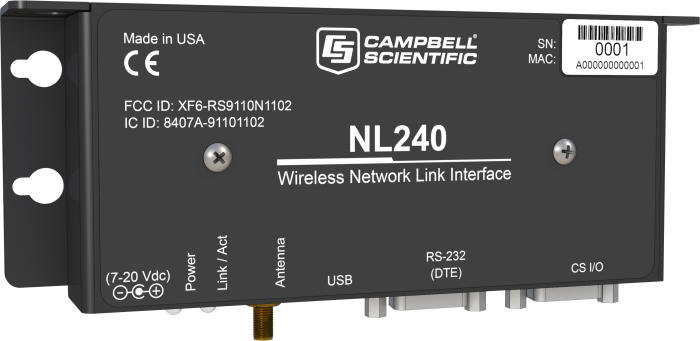

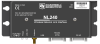
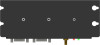
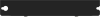
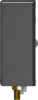
Descripción detallada
Ordering Information
Network Link Interface NL240 Wi-Fi Communications Peripheral - shipped with an SC12 cable for connecting to the datalogger’s CS I/O port, and hardware for mounting to an enclosure backplate
Power Peripherals
One of the following is required to power the NL240 if the device is not connected to the datalogger’s CS I/O port. 004248 AC/DC adapter that can power the NL240 independently from an AC power outlet. 006725 Field power cable allows the NL240 to be powered from a 12 Vdc source.
Antennas and Antenna Cables
An antenna is required to use the NL240 009961 Unity gain (0 dBd), 1/2 wave whip, omnidirectional antenna, which features an articulating knuckle joint that can be oriented vertically or at right angles. 009962 Waterproof enclosure mount antenna. Serial Cable #10873 DB9 Female to DB9 Male Cable (1.82 m) – connects the NL240 to the datalogger’s RS-232 port.
Productos similares
Preguntas frecuentes
Número de FAQs relacionadas con NL240: 13
Expandir todoDesplegar todo
-
No, it is not.
-
No. Antennas are ordered separately, allowing customers to choose the best antenna for their application and site.
-
Yes. The NL240 wireless network link was designed for this purpose.
-
If the NL240 is on a different network from the server running LoggerNet, either the station or LoggerNet needs to be able to initiate a connection to the other:
- The NL240/data logger needs an IP address that is accessible to the LoggerNet computer
OR
- LoggerNet needs an IP address that is accessible to the NL240/data logger.
-
The NL201 and NL240 are available options.
-
The NL201 and NL240 are powered via the DC barrel connector and/or the CS I/O port. Sometimes, users who are using the network link
interface as a serial terminal server, PakBus router, or Modbus gateway want to connect their devices via the CS I/O port while
providing power only through the DC barrel connector and a 12 V source (such as a datalogger SW12V output). In this scenario, a jumper
inside the NL201 or NL240 can be removed, preventing the interfaces from always being powered by the CS I/O connections. For more
information, refer to the instruction manual for the interface. -
Connect one datalogger to the RS-232 port (6784) and the other datalogger to the CS I/O port (6783). To access a datalogger on the RS-232 port, use the IP address xxx.xxx.xxx.xxx:6784. To access a datalogger on the CS I/O port, use xxx.xxx.xxx.xxx:6783. For setup instructions and configuration assistance, refer to the NL240 instruction manual, use the LoggerNet Network Planner tool, or contact Campbell Scientific.
-
It depends on the application, funds available for new hardware, and the quantity of data that will be collected. Viable options include the NL240, RF4xx spread-spectrum-series radios, RF32x UHF/VHF radios, and cellular modems.
-
The datalogger needs to have its internal TCP stack active. This can be done using the NL115, NL120, NL201, or NL240.
Compatibilidad
Wi-Fi ad hoc networking is provided for the purpose of networking between NL240 interfaces. Ad hoc networking is supported by iOS, allowing an iOS device to connect to an NL240 that has created a network. Wi-Fi ad hoc networking is not supported natively by Android OS and is difficult to support on Windows 7 and greater.
Software
Our Device Configuration Utility must be version 2.03 or higher.
Data Logger Considerations
| Data Logger | Serial Server | PakBus Router | Bridge Mode* |
| CR300♣ |  |
 |
|
| CR200(X) Series |  |
 |
|
| CR800/CR850 |  |
 |
 |
| CR1000 |  |
 |
 |
| CR3000 |  |
 |
 |
| CR5000 |  |
||
| CR9000X |  |
||
| CR6 |  |
 |
 |
| CR1000X |  |
 |
 |
| CR510-PB |  |
 |
|
| CR10X-PB |  |
 |
|
| CR23X-PB |  |
 |
|
| Mixed-Array Data Loggers |
** |
Notes:
♣The CR300 connects to the NL240 using a 10873 serial cable that is not supplied with the CR300 or the NL240. The CR300-series dataloggers are not compatible with the bridge mode functionality in the NL240 interface.
* The data logger OS must be OS 25 or higher for bridge mode applications.
** It is possible to use an NL240 to connect to a mixed-array data logger (e.g., CR10, CR10X, CR23X, 21X, CR7) by using an SC32B between the data logger's CS I/O port and the NL240's RS-232 port.
Especificaciones
| Compliance | CE compliant |
| Material | Aluminum case with black anodized finish |
| Configuration |
|
| CS I/O Port | SDC 7, 8, 10, or 11 (does not support ME) |
| RS-232 Port | DTE, DB9 Pin (Male) |
| USB Port | Micro-B |
| Operating Temperature Range |
|
| Power Connector | CS I/O Port, DC barrel connector (not powered over USB) |
| Powered Over | CS I/O or barrel plug |
| Supply Voltage | 7 to 20 Vdc |
| Connections/Routes Supported |
|
| Dimensions | 16 x 6.73 x 2.54 cm (6.3 x 2.65 x 1 in.) |
| Weight | 177 g (6.3 oz) |
Communication Rate |
|
| RS-232 Port | 1200 bps to 115.2 kbps |
| CS I/O Port | 9600 bps to 460.8 kbps |
WLAN |
|
| Antenna Connector | RPSMA |
| Technologies Supported | 802.11b/g/n, WPA, WPA2 /TKIP or AES, WEP, WEP(open), APIPA/AutoIP, IPv4, IPv6, ICMP/Ping, ICMPv6/Ping, TCP, DHCP Client, SLAAC, DNS Client, HTTPS Proxy, Telnet Server, TLS, PakBus, Modbus, TCP/IP |
| Topologies | Infrastructure and ad-hoc |
| Transmit Power | 7 to 17 dBm (5 to 50 mW) |
| Rx Sensitivity | -97 dBm (< 8% PER) |
| Frequency | 2.4 to 2.5 GHz (2.4 GHz ISM band) |
Power Consumption |
|
| Maximum | 950 mW |
| Typical (Always On) |
|
| Typical (Low Power Mode Enabled) |
|
| Sleep | 16 mW |
Documentos
Folletos producto
Documentos técnicos
Descargas
NL240 Drivers () 01-01-2014
Windows USB drivers for the NL240 are installed via the Device Configuration Utililty. In the Device Configuration Utility, click on the link "install the device driver for the NL240" in the main body of text for the NL240.
Note: Drivers must be installed before connecting the NL240 to your computer.
NL240 Firmware v.10.03 (671 KB) 04-09-2018
Current NL240 firmware. Requires the Device Configuration Utility and a USB micro cable.
Note: When updating to OS 10.03 from OS 6 or previous, settings will be reinitialized to factory defaults. When updating to OS 10.03 from OS 7, settings will be retained.
